03. Reverting A Commit
What Is A Revert?
When you tell Git to revert a specific commit, Git takes the changes that were made in commit and does the exact opposite of them. Let's break that down a bit. If a character is added in commit A, if Git reverts commit A, then Git will make a new commit where that character is deleted. It also works the other way where if a character/line is removed, then reverting that commit will add that content back!
We ended the previous lesson with a merge conflict and resolved that conflict by setting the heading to Adventurous Quest. Let's say that there's a commit in your repository that changes the heading now to Quests & Crusades.
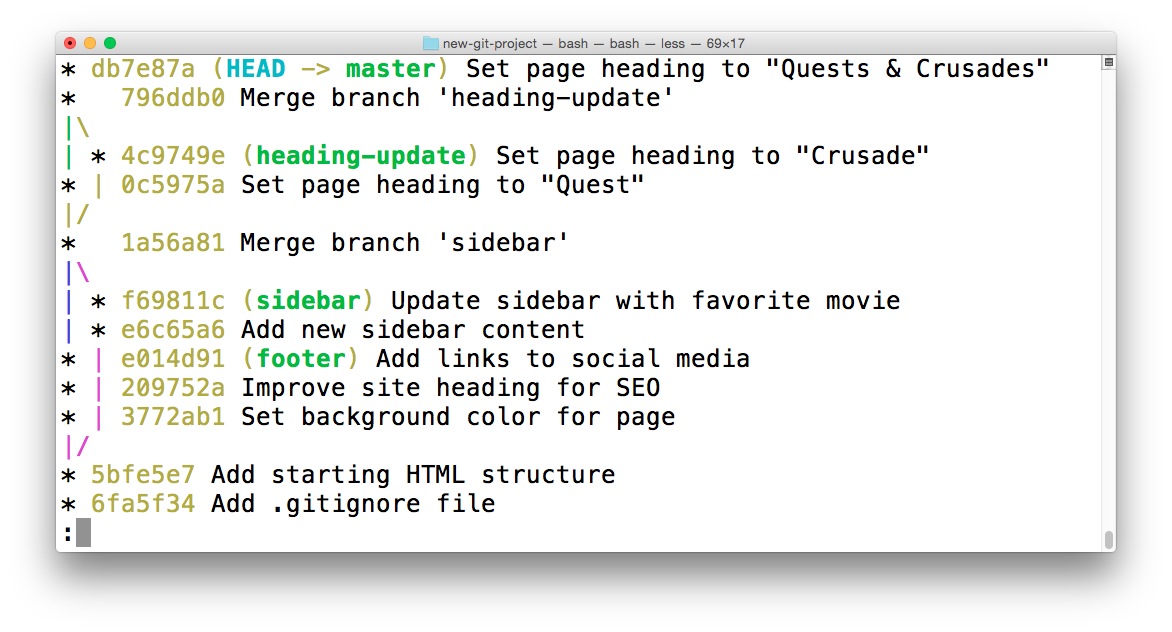
The Terminal application showing the log of a repository. The most-recent commit changes the heading from "Adventurous Quest" to "Quests & Crusades".
The git revert Command
Now that I've made a commit with some changes, I can revert it with the git revert command
$ git revert <SHA-of-commit-to-revert>Since the SHA of the most-recent commit is db7e87a, to revert it:
I'll just run git revert db7e87a (this will pop open my code editor to edit/accept the provided commit message)
I'll get the following output:
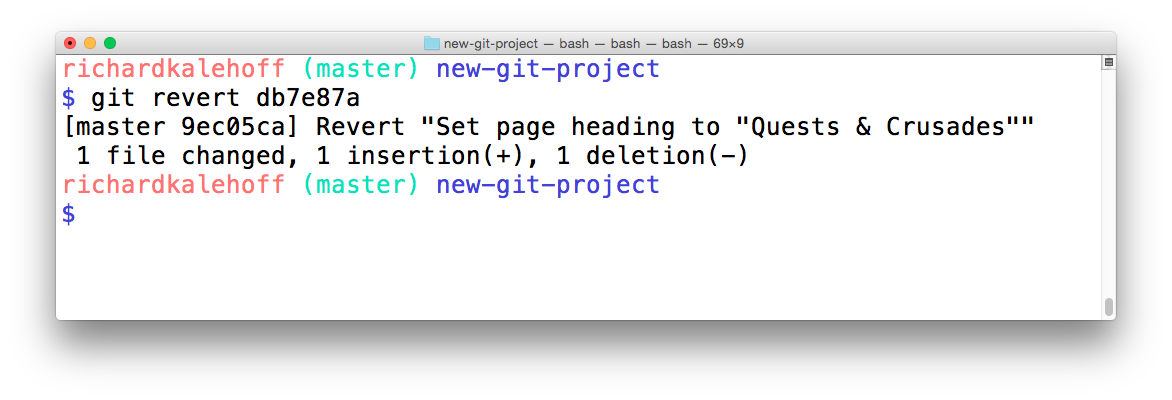
The Terminal application showing the output of reverting a commit. The output provides the commit message of the commit that was reverted. It also creates a new commit to record this change.
Did you see how the output of the git revert command tells us what it reverted? It uses the commit message of the commit that I told it to revert. Something that's also important is that it creates a new commit.
Revert Recap
To recap, the git revert command is used to reverse a previously made commit:
$ git revert <SHA-of-commit-to-revert>This command:
- will undo the changes that were made by the provided commit
- creates a new commit to record the change
Further Research
- git-revert from Git Docs
- git revert Atlassian tutorial